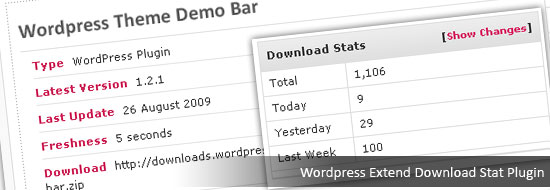
Latest Version is 1.3.1
PLEASE NOTE
I received an email from WordPress telling me that this plugin has been removed from WordPress Extend because it scrapes WP website. It doesn’t feel good, because I spent much time in plugin development.
Therefore, support and development for this plugin has stopped.
Sometimes you need to display the number of downloads of your plugin or theme hosted by wordpress, WordPress Extend Download Stat can retrieve it for you. The retrieved data will be stored in your local server and you decide when it should re-synchronize the data.
- Compatible with WordPress 3.0.5
- Tested on WP 2.0.2, WP 2.8, up to 3.0.5
- Should works on latest version as well
- If you are using older versions of WordPress, if possible, please reply here with your version (and error, if any).
REMOVED FROM WordPress Extend.
Please refer to the WordPress Extend Download Stat Plugin Page at WordPress Extend
Retrieve the total number of downloads and download link for WordPress Theme Demo Bar Plugin
WordPress Theme Demo Bar 1.6.3 - 22,147 downloads
Retrieve the number of downloads today for All-in-One SEO Pack Plugin and display it inline
Wow. All-in-One SEO Pack got 3,083 downloads today.
 in your post content / excerpt.
in your post content / excerpt.To understand more about the shortcode  and examples:
and examples:
1. Get Single Info only
Use attribute ‘get’ to return only a single infomation
Valid values of attribute ‘get’ :
All tags available are the valid values of attribute ‘get’. However, you can only use one tag at once. (without curly bracket of course)Example:
- Get total number of downloads
- Get number of downloads since last week
- Get URL to download the latest version
You can use media button to make the whole process a lot easier.
2. Formatted Output – return output based on format id
use attribute ‘format’
you can create and save a new format at plugin option page
Default format is : <a href=”{url}”>{name}</a> has been downloaded {total} times in total
Example:
- Display using default format (you don’t have to specify the format id)
- Display using format id 1
You can use media button to make the whole process a lot easier.
3. Auto wrap output content with HTML paragraph <p> tag
use attribute ‘autop’
by default autop is set to true, which means it automatically wrap the output content with <p> tags
To display the content inline, use autop=”false”
Example:
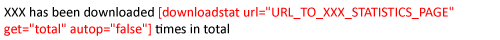
Read more about Using Template Tag Functions in WordPress Extend Download Stat Plugin
I spent a lot of time making themes and plugins. If you like this plugin and would like to support my works, you can donate via PayPal using the button below.
Thank you.


Works great, thank you
great plugin, thank u
Great plugin
How can I add the download page .. Example :
http://blue-anvil.com/download/
.-= رسين´s last blog ..سلسلة المفضلة : 9 مواقع للعب بالصور ومشاركتها مع الآخرين =-.
@رسين, for now you can only list the items manually.
The feature will be available in later version.
Is there any way to retrieve download stats by PHP tag? I want to place in template file. Don’t want to use short code.
.-= Shabu Anower´s last blog ..DM Archives =-.
@Shabu Anower, Yup, in version 1.1 (soon)
Thank you.
@Shabu Anower, you can now auto upgrade to version 1.1
Thanks for the great plugin, I’m using it to show details on my own plugin’s ‘about’ page.
One problem I have with the plugin is your use of str_ireplace(). Since my site is hosted on a server with php version 4, the str_ireplace() function isn’t available and causes errors.
I’m sure many other people don’t have php5 installed on their server and thus can not use your plugin. For me, I just replace the str_ireplace with the str_replace function in the plugin, but I’m sure not everyone trying your plugin knows how to change this. It could be a good idea to change the function in your plugin so a wider audience can use it. Just a thought of a fellow plugin developer ;)
@Nico, alright I will fix that now. The reason I use str_ireplace is because someone might use uppercase letters for the tag, which ends up not being replaced.
I will make a note to remind the users to use lowercase letter.
Thanks.
WoW!
This is a great plugin! Thank you very much!
Thanks for changing the str_ireplace, but it looks like you’ve missed one. I’m getting:
Fatal error: Call to undefined function: str_ireplace() in …plugins/wordpress-extend-download-stat/functions.php on line 33
when adding a new plugin stat
@Nico, ahh, missed one in another file. Fixed.
Hi,
I can’t add new data, I got a file url that storaged on Hotfile.com, how to add it to my post?
It is not for hotfile.com. It is for themes and plugins hosted at wordpress extend.
everytime i try to add content is get this error
” URL file-access is disabled in the server configuration in /XXXXXEDITXXXXXX/htdocs/wpchoice/wp-content/plugins/wordpress-extend-download-stat/functions.php on line 107″
It is your server’s problem. Perhaps your host does not allow content scraping (i am not sure). Try contacting your host.
Is there a way to get around the host not allowing “file_get_contents”
تەشەككۈرلەر…teshekkurler…谢谢你了,辛苦了…Rexmet sizge! Great Job…
good plugin, thank for share…
Hi,
I really like to use your plugin. But every time I try to add data, Ill get the error:
Error. Invalid data for
Is it my mistake? Or did wordpress change there data format?
Regards
Felix
same problem.
nice work, thanks my freand
Great plugin. Exactly what I was looking for and very easy to use. Thanks!