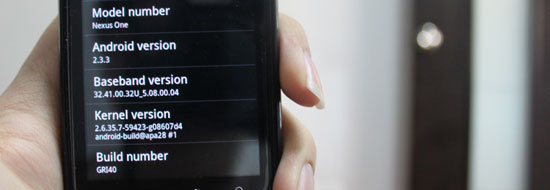
This is our new category for Android OS, the Mobile Phone Operating System by Google.
Three months ago, Official Google Nexus tweeted that the upcoming Android 2.3 (gingerbread) will be available to Nexus One via OTA in a few weeks time. As usual, when they said “few weeks”, they actually mean few months.

Now Google finally tweeted to confirm that the OTA update has started to roll out to all N1 users. But how long would it take to reach you? If you cannot wait to get gingerbread running on your Nexus One, here’s how to update your phone manually and safely. (Manually updating your phone is same as OTA update, they both use the same update files)
Please check your Android build version. If it is “FRG83G”, follow the steps below.
For me, the overall update took about 10 minutes. Enjoy your Nexus One with Gingerbread!
However, after the update I am having a problem with my LED light. It is not blinking when I have notification in some apps like Handcent. What about you?
P/S: Turn off your screen to see the whole new animation!
If you get the getprop/status 7 error and the phone failed to update, it is actually because you have an old version of Hboot. Most likely your phone’s build version is not FRG83G. This is because the previous OTA update to FRG83G should have updated your HBOOT version to HBOOT-0.35.0017.
If you still want to continue, you can follow the guide to prepare your Nexus One for Gingerbread. Else, you will have to wait for the OTA update to reach your phone.


Nice One